Review: Eaton 3S Mini DC UPS

I get a lot of power cuts where I live, and it’s been that way since I moved here over 12 years ago. Over that time I've installed a few APC UPSs, the kind that give you maybe 30 to 60 minutes runtime with a regular 240v output. These are great, and I had one protecting my study equipment, another for the router which is in our living room, and a third in the garage keeping my rack of various essential gadgets up and running. Now I still have that third one in the garage, but I got rid of the one in the study because it became faulty and most equipment in that room is either a laptop with a battery, or I don’t care much about keeping it running during a power cut anymore. I then got thinking about the one in the living room. The battery in that one was pretty shot and needed replacing anyway, and it literally only provided backup power for my router and the fibre modem. Both of those devices are DC powered, and each have their own little DC power adapter. It dawned on me that a massive AC UPS that stores energy in a 12v DC battery only to convert it back to AC to push into a device’s DC power adapter must be quite inefficient. Why can’t I just take that DC current from the battery straight into the DC-powered router? Well it turns out that you actually can do that!
Meet the Eaton 3S Mini UPS. This little gadget has a lithium-ion battery inside it which means it can provide a decent runtime of about an hour for my router but in a tiny little package that’s a fraction of the size of the old APC UPS which uses a huge sealed lead-acid battery.
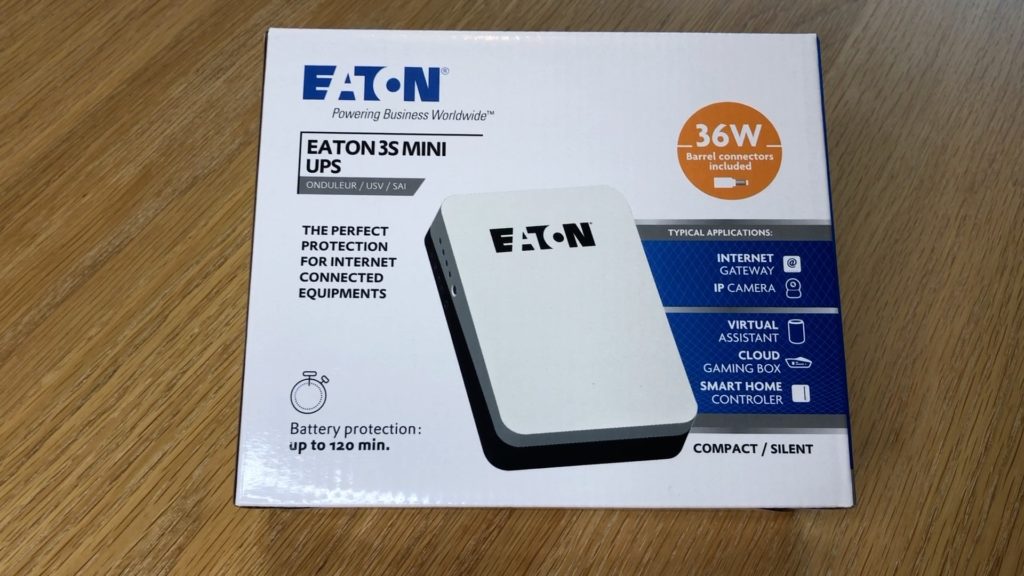

I wanted the Eaton 3S Mini to power my Asus ZenWIFI CT-8 router which has a 19v 1.75a power supply. The 3S mini has a selectable voltage output and at 19v can output up to 1.89A of current. Luckily, that means that router’s power demands are well within this UPS’s capabilities. After confirming this detail, I placed my order and waited for it to arrive.
In the meantime, I then had to solve the second part of the puzzle. The 3S Mini only has one power output. I also have an OpenReach fibre ONT to keep alive during a power cut if I actually want my internet connection to stay up and running. The ONT uses a 12v 0.5A power supply, but I don’t really want to be buying two UPSs to keep both devices up and running. Firstly, that’s expensive, and secondly well, that’s expensive! After scratching my head for a while, I noticed an unused USB port on the back of my Asus router, and I thought “ooh, USB ports provide power!”. Now clearly a USB port only outputs at 5v, so I’d need some sort of adapter.
I found an adapter, which plugs into a USB port, converts the voltage to 12v and allows a maximum current draw of 0.6a. With that narrow margin I wasn’t confident it was going to work, but I took the risk and ordered the cable anyway. I am please to report it worked, and has continued to work ever since! My modem is powered straight from the USB port on the router. Even if I wasn’t using the DC UPS, I would have done this anyway just to save on the unnecessary extra power adapter.
Fast forward to a few days later, because Amazon Prime was being a bit slow that week, and my shiny new UPS arrived.
I plonked it down in its new home, plugged it into the mains, set the voltage to 19v, then tried to plug it into the Asus router using one of the four provided barrel adapters.
And nope. None of those little wotsits fitted at all. After a bit of Googling, it turns out that Asus use a proprietary barrel size. What I needed was an adapter to convert a standard barrel size to the stupid Asus one. I managed to find one on eBay, specifically it converted a standard 5.5mm x 2.1mm barrel to a 4.0mm x 1.35mm barrel. Those measurement values refer to the diameter of the outside of the barrel and the diameter of the inside of the barrel, just in case you need to go looking for one yourself.


Adapter ordered, I waited a few more days. And it was worth the wait! I plugged in the adapter to the router, and the UPS output into the adapter, and both the router and ONT are now powered directly from the UPS. Ok, I admit that the long tail of adapters hanging off the back of the router isn’t very pretty, and is just asking to get damaged. If I wanted to, I could probably tidy this up using right-angled connectors or in-line leads, but right now my router is tucked out of harm’s way so this would be an unnecessary expense for me.
Since putting this UPS in place we’ve had two power cuts lasting about 20 and 30 minutes, plus a few power brownouts, and the router has kept going throughout them all.
So what’s wrong with it then? Well, nothing really, but I can think of some improvements. It could do with multiple outputs, each at a different voltage, so as you can power more than one device. I know I found a workaround using the router’s USB port, but what if you were already using that port for something else? It could also do with being a bit smarter, connected to Wifi and able to output its remaining charge and runtime via a local API of some sort. At the moment it’s a bit of a dumb brick that just sits there and provides power for an unknown length of time. You can check how many LEDs are lit whilst it’s on battery to get a rough idea of the remaining percentage, but that’s about it. Obviously both of those suggestions would bump up the cost of the device, and at £43 it’s really quite a reasonably priced product already.