Far Infrared Heating: Herschel HS220UD and Home Assistant Integration

There’s a lot of focus at the moment on alternative heating solutions, and by alternative I mean something to replace your gas boiler. One of the options available is Far Infrared. These heating panels work a little bit differently to most other heating solutions in that they don’t directly heat the air, they heat the objects in your room. It’s really difficult to describe just what this heat is like, and the description that is thrown around a lot is that it feels like the heat from the sun coming in through a window. That description is totally accurate in my opinion.
They’re basically flat panels that can be mounted on your wall or ceiling. They come in different sizes and shapes depending on your requirements, and you can even get them in different colours, painted with various designs, or even as mirrors. The idea is that you could heat your entire home with these panels instead of having traditional radiators and a boiler, and they’d be less complex than a heat pump system due to them being solid state and low maintenance with no moving parts.
If you already have electric radiators around your home, such as oil filled radiators or convection heaters, then switching to infrared panels could potentially save you a lot of money in energy costs. I’m not convinced yet that they are a suitable replacement for a wet system but I’m open to debate!
Review of the HS220UD
I’ve personally purchased the Herschel HS220UD. I was very curious about the technology and what the heat feels like, and I also wanted a way to heat my tiny study (about 4m2) during the daytime in winter without having to fire up the boiler. Turning on my boiler just to heat this room is a bit like firing up a jet engine just to take you to the end of your road, it’s a total waste of energy from the system overheads alone.





The Herschel panel is compact and designed to fit under a desk, and best of all it only draws 220 watts of power, which can easily be covered by my solar panels or battery. There’s a physical power button on a foot pedal and it’s designed to be turned on and off as you need it by simply using your foot on that button. Around the back there’s a box of buttons where you can control the temperature, enable Wifi functionality, and an LCD screen. It comes with two feet that bolt on to the panel to make it free standing, but with this particular model it is not possible to wall mount it. Pretty much all of their other models can be wall mounted though. With these feet, they are made of metal and I found that they scratched my hard flooring a bit, so I stuck some felt pads from Ikea to the bottom of them and it’s much better now.
There was another reason I chose this panel too, and that’s because it’s Wifi connected. Specifically, it uses the Tuya Smartlife platform which can integrate with Home Assistant. I’m not going to show you how to get the Tuya integration working in this article because it’s quite long winded and requires a tutorial all of its own to cover, but once you have it all connected then you can very easily turn it on, off, and set the temperature remotely.

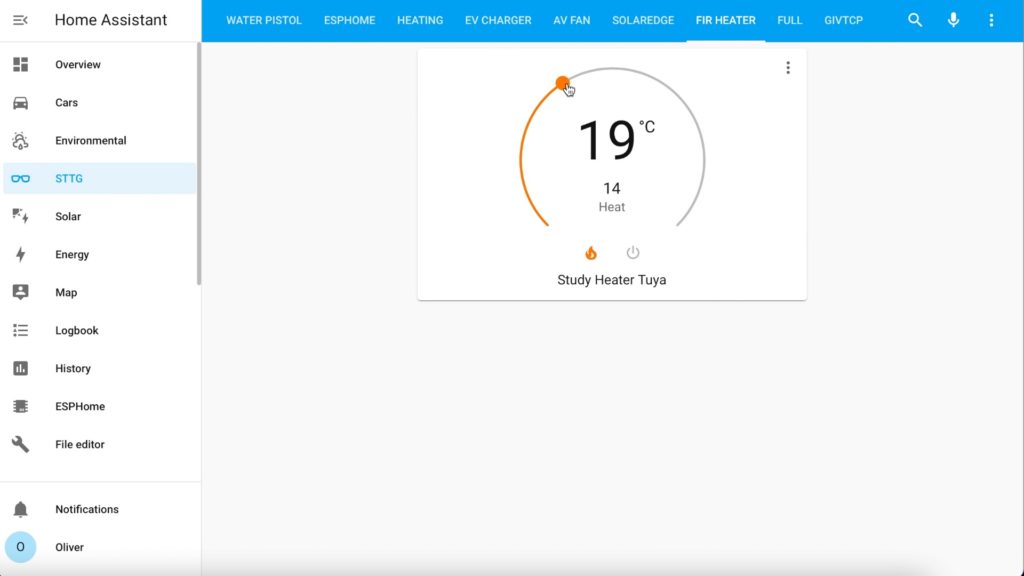
Heater Automation
That’s where my special button comes in. I created an automation that triggers when you press an Ikea shortcut button. It essentially boosts the heater for an hour.
Here’s the automation. You can see here the button click triggering the automation, and then the actions which turn on the heater, set the temperature to 18 degrees which is perfect for me in my study, it then waits for an hour and turns off the heater. Crucially, this last line here, setting the mode to restart, means that each time I press the Ikea button, this automation restarts, giving me another hour from that press.
alias: "Heating: Study - Boost When Button Pressed"
description: ""
trigger:
- platform: device
domain: mqtt
device_id: 82d9a923a509fa7db4eb2ae2f7d8b920
type: action
subtype: "on"
discovery_id: 0xb4e3f9fffebdf0f0 action_on
condition: []
action:
- service: climate.turn_on
data: {}
target:
entity_id: climate.study_heater
- service: climate.set_temperature
data:
temperature: 18
target:
entity_id: climate.study_heater
- delay:
hours: 1
minutes: 0
seconds: 0
milliseconds: 0
- device_id: 18fd084300d10e5ab273501a6e5e9a72
domain: climate
entity_id: climate.study_heater
type: set_hvac_mode
hvac_mode: "off"
mode: restart
Problems
I absolutely love this infrared panel, I’m stating that right now and I wouldn’t give it up for a different technology because the power consumption is so low and the heat it gives off is so nice. But… there are some quite serious flaws with this product that I need to tell you about.
The first problem is that it beeps. Every time you change any setting such as turn it on or off or adjust the temperature set point it beeps. For me, that’s really annoying and you can’t turn it off. I contacted Herschel to ask if there’s any way at all to disable it but they said no, sorry. Their more premium products that use a separate controller system do not beep, they tell me, so if you did install throughout your whole home it wouldn’t be constantly beeping as setpoints and things change.
The second problem is a lot more serious in my opinion. If you have the panel in smart mode, so with Wifi enabled, you’re going to leave it powered on all the time so as you can remotely turn it on and off either manually or with an automation. If you happen to have a power cut for some reason, when the panel’s power is returned, by default it will turn back on and start heating up to its maximum temperature of 37 degrees. It does not remember its previous setting. So you can leave it turned off and if the power is restored it’ll turn itself on and start heating again to its highest possible temperature… Herschel support say that this behaviour can’t be changed which is a real shame - I’d have hoped they could push out a software update for it to fix that.
Instead though I’ve come up with a workaround in Home Assistant.
Power Restore Workaround
It’s another automation that triggers if the heater’s set point is above 36 degrees for 1 minute, and is on. It’ll then turn the heater off and send me a notification.
alias: "Heating: Study heater recovered from power cut"
description: ""
triggers:
- trigger: numeric_state
entity_id:
- climate.study_heater
for:
hours: 0
minutes: 1
seconds: 0
above: 36
attribute: Temperature
condition:
- condition: device
device_id: 18fd084300d10e5ab273501a6e5e9a72
domain: climate
entity_id: climate.study_heater
type: is_hvac_mode
hvac_mode: heat
action:
- device_id: 18fd084300d10e5ab273501a6e5e9a72
domain: climate
entity_id: climate.study_heater
type: set_hvac_mode
hvac_mode: "off"
- service: notify.persistent_notification
data:
message: Study heater powered off after a possible power cut recovery
mode: single
Basically this is relying on the fact that you won’t ever manually want this panel set to 37 degrees Celsius which is a ridiculously hot temperature to want in a house, so if the automation detects that it is trying to heat to that stupidly high temperature then it’ll shut it off because the most likely scenario is that it’s just recovered from a power cut.
I really hope Herschel address these two issues with the smart functionality of this panel because basically unless you’re happy with the beeping and implementing the safety cutout in Home Assistant then I can’t recommend it unless you are only planning to use this with the manual foot operated button. If you are using it with that manual button only, it’s perfect, but the smart functionality feels like a bit of an afterthought.