Herschel Infrared 500W Smart Portable Panel Heater Review

A few months ago I reviewed the 220W under-desk heater (HS220UD) that I bought myself from Herschel Infrared, well, meet its big brother! Herschel Infrared have very kindly sent me the 500W version (HS500PR) of their portable heater to review. I’ve been putting it through its paces so let’s go over what I thought of it.
If you saw my review of the smaller heater, you’ll know that I absolutely loved it. I still have it sitting under my desk in my study, and during the last few weeks of sub zero temperatures in the UK it has been amazing at keeping me warm with no other form of heating needed whilst I’ve been working. It’s compatible with Tuya Smart Life so connects to Home Assistant quite easily, and all I’ve been doing is tapping an Ikea smart button every hour which kicks off an automation to keep it running on a timer.
Now the 500W panel is very similar. It’s got the same smart connectivity options, it’s the same thickness, so basically it’s not very thick at all, but it is taller, wider and has more than twice the power output. It arrived well packaged and took next to no time at all to set up. All I needed was a Phillips screwdriver to tighten up the screws on the feet. I then noticed the first big difference between the 220W and 500W panels – the bigger panel does not have a foot pedal. To control it you need to either use the control panel on the side, or connect it to the Tuya app.
Obviously I chose the smart option which is remarkably easy to do. You can use the recommended Smart Life app if you want, or the Tuya-branded one too like I’ve done. The only reason I’ve used the official Tuya one is because I’d already got other devices set up there. They’re basically both exactly the same so it doesn’t matter.





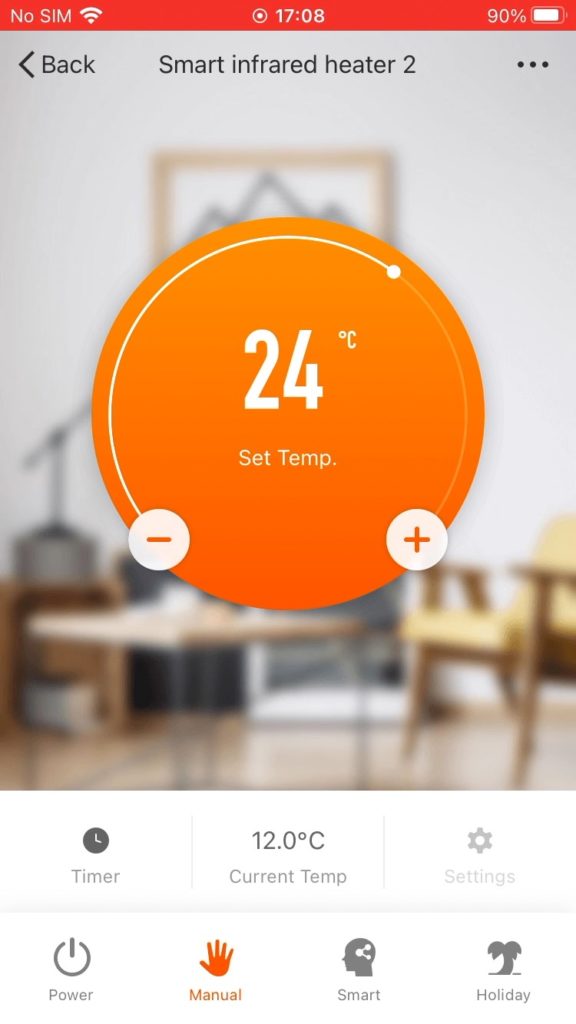
Tuya Smart Life Data Points (DPs)
Once you have it in the Tuya app, you can control it from there, or pair Tuya with Home Assistant and use that for control or automations. If you go with the Local Tuya integration in Home Assistant, then you’ll want to know the correct Data Points (or DPs) to set it up properly:
- Target Temperature DP: 2
- Current Temperature DP: 3
- HVAC Mode DP: 1
- HVAC Mode Set: “True/False”
- HVAC Action DP: 1
- HVAC Action Set: “True/False”
- Preset DP: 4
- Preset Set: “Manual/Holiday/Program”
Distance Effectiveness Testing
This panel is not intended to be the main heating for a room, it’s just not powerful enough for that and that’s not what it’s designed for. It’s a portable heater and I’ve found it works best if I position it about 1.5m away from our sofa and point it straight at us. When I recline my seat my feet are close enough to be very warm, and I can still feel the heat from the panel on the rest of my body.
If I position the heater further away, say by my fireplace, then that nice warm effect is lost a bit. But… the heater is still working because when I step outside the room for a minute and come back in, you can feel the heat difference. But I’m going to take you now to the coldest room in my house during the winter, my conservatory.
I set the 500W panel up at one end of the room, lay a tape measure across the floor, and using an infrared thermometer took temperature readings at different distances. The thermometer is designed to tell you the surface temperature of an object, and it’s supposed to be used at close range so I know I’m using it out of spec here. The idea with this demonstration is really just to give you an idea of how the temperature drops off as you get further away from the panel. It’s really difficult to put across how the heat feels from this sort of panel without physically sticking you in front of it, so I’m hoping this gives you at least a rough idea!
At point-blank range, the thermometer gave me a reading of 73°C once the panel had made it up to temperature (which took about 5 minutes). At 0.5m away from the panel the reading was 72°C. At 1m away the reading had dropped to 56°C, and at 2m away the reading was 36.6°C. At all of those distances, I could comfortably feel the heat coming from the panel, but the sweet spot for that lovely warm sun-like experience was between 1-1.5m from the panel.



Surprisingly Effective!
So it turns out that this panel is actually pretty good at keeping you warm in a conservatory if you’re selfish and have it right next to you pointing directly at you! Whilst testing the panel out in what was a very cold room (2 degrees Celsius at the time!) I found that I could sit on the sofa in front of the panel and be quite comfortable. If I waved my hands around I could feel that the air is still cold but my body itself was being warmed nicely by the panel. I think this is quite a clever way of providing heat in here because normally I would stick my 2kW convection heater on for about half an hour before I could use the room, and that would chewing through energy, whereas this panel uses a quarter of the power. Obviously it is just heating me, but if it’s just me on my own wanting to use this room in winter to watch some TV then it’s perfect. This is very clearly not what the panel is intended for though and I’m pretty sure Herschel Infrared would suggest you use a much larger panel in a room like a lossy conservatory – this is an extreme scenario but I felt it was worth mentioning!
What’s Wrong With It?
I have to balance this review out a bit and talk about a few minor issues I have with the panel though. Just like the 220W panel, this 500W panel shares the same issues I pointed out in my previous review. It beeps every time you change a setting with no option to disable that beep, and it never remembers the previous state after a power failure – so if you have this in smart mode and there’s a power cut, when your power comes back then the panel will turn itself on and to the maximum temperature regardless of whether it was turned off or not before. If you use Home Assistant, then I came up with an automation that you can use which will detect this and power off the panel automatically. Check out the review of the 220W panel to see the code for that automation.
Now I posed these concerns to Herschel Infrared and they got back to me saying that these issues have been taken on board and they are in the process of a production run of panels that address these issues and more, in fact the list of improvements on the way are:
- The option to enable or disable the beep
- Remembering the state after power loss
- Child lock
- A factory reset option
- Ability to calibrate the temperate
- Energy monitoring via the app
These updates are coming to new panels by Spring 2023
After using this panel and the smaller one for some time now, I’d like to add one thing to the wish list. These are portable heaters but due to their size they can be a bit tricky to carry around. Not because they’re heavy, just because of their dimensions. They could do with some sort of carry handle, or some way to make it easier to grip them. If the panel has been on then it can be quite hot too for several minutes afterwards so some handles would really help. I’m not sure how you’d do that without ruining the slimline look of it, but I’m sure there’s a way!
Conclusion
I know I’m being picky now, especially with that beep issue which my wife has told me is a non-issue – I guess I’m just sensitive to beeps. Overall this is a great heating panel for supplementing your existing heating or as a temporary quick source of heat in a specific spot in a cold room.